What layout are we talking about?





Restrictions on web layout
Follow order of HTML markup.
Rectangular containers.
Cannot center content vertically.
No widow, orphan controls.
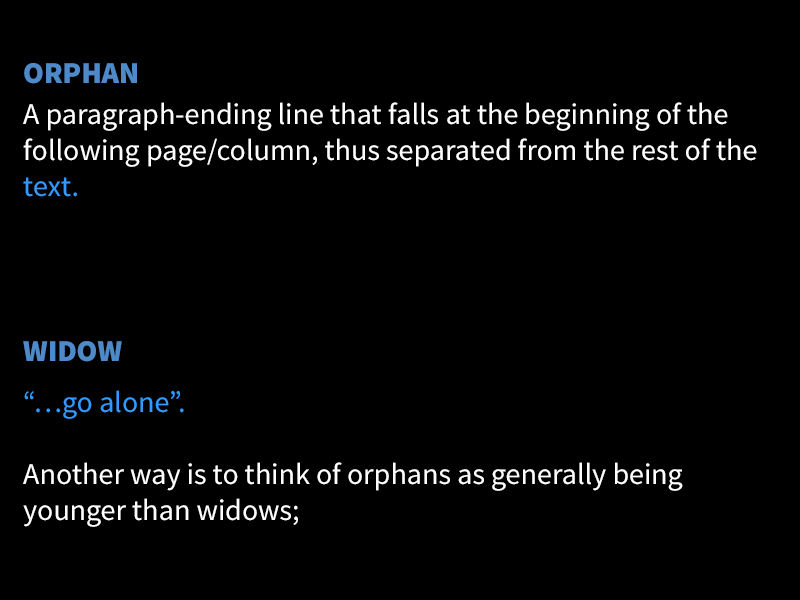
No ligatures.

What is possible in modern browsers?
(Latest of Chrome, Safari, Internet Explorer, Firefox)
Center content vertically.
Organize content outside of source order (somewhat).
Widow, orphan controls.
Ligatures.
What can we see in the future?
Actual layout of content irrespective of order in HTML.
Clip containers into any shape.
Text wrapping without rectangles.
What we will cover
- Flexbox
- Widows, Orphans
- Ligatures
- Regions
- Grids
- Clipping Paths
- Shapes
- Font loading events
Flexbox
.flex-container {
display: flex;
justify-content: center;
align-items: center;
}
What else can Flexbox do?
- Distribute elements among full height of viewport
- Align horizontally
More examples: codepen.io/tag/flexbox
Widows, Orphans
.multicol h1 {
widows: 4;
}
Ligatures
Future
Full control of content layout
Regions
flow-intoflow-fromregion-break-afterregion-break-beforeregion-break-inside
Use cases
Fold content inline: css-tricks.com/examples/AdRegions/
Content irrespective of order in markup.
Full control over templates for all your break points.
More examples: codepen.io/collection/jabto
Organizing content in grids
Grids
Clipping content in shapes
Clipping Paths
Demo • progress toolbar • html5rocks.com/en/tutorials/masking/adobe/
Shape Tools
Wrapping Content in Shapes
Shapes
More Examples
Greater control over web fonts
Font Load Events
Load a font, take action when fonts are loaded
- document.fontloader.loadFont
- document.fontloader.checkFont
- document.fontloader.onloading
- document.fontloader.onloadstart
- document.fontloader.onerror
- document.fontloader.onloadingdone
- document.fontloader.notifyWhenFontsReady
Now
- Flexbox
- Widows, Orphans
- Ligatures
Future
- Regions
- Grids
- Clipping Paths
- Shapes
- Font-Loading Events